#disadvantages of server virtualization
Explore tagged Tumblr posts
Text
what is a virtual server? what are the benefits?'

#virtual server advantages and disadvantages#disadvantages of server virtualization#benefits of server virtualization#10 benefits of Server virtualization#benefits of virtualization in cloud computing#characteristics of server virtualization#server#Dedicated server#VPS
0 notes
Text
I'd like to share some information to people who enjoy emulating GBA games, especially on android. So here's the thing, I've been itchy to do online linking/multiplayer on GBA emulation, especially Pokemon games, and already spend quite some time to find both ways and people who are interested in it. Then I found an old thread in pokecommunity website saying this:
"Long story short, I have zero friends in real life, and I haven't been able to find a community for users of the GBA Emulator "MyBoy" to gather and link up. So, I figured I'd see if anyone here was interested. The purpose of this thread is to gather anyone interested in linking up on MyBoy and Trading or Battling on Gen 3. Post in here to find some partners willing to link up and have some fun :3."
Well that pretty much describes my intention almost perfectly. But that thread was years ago and already locked for comments. As far as I know, MyBoy has never be able to link you online with other people far away, at least not with the emulator alone. Simply put it can't. But there are other emulators, specifically on Android, that have their own/built-in online multiplayer for GBA games.
The main emulator I used to do online multiplayer is called Multigba S. I'm sure some or even many people here already heard about this emulator. Despite still not yet giving a really good experience in online multiplayer, I can say it's still the best way to do online multiplayer on GBA.
To simplify the reading, here's the main features of Multigba S that you need to know:
- Free/ No paywall features
- Offline/ Singleplayer mode
- LAN mode (for connecting 2 nearby devices to play multiplayer)
- Netplay/ Online Multiplayer mode (for connecting 2 devices via internet to play multiplayer, world wide, cross countries)
- Easy Netplay setup (just need to login via google, no IP address sharing)
- Build with mGBA core, the best and most compatible GBA emulator
- Player 2/guest doesn't need to have the ROM to join the host server
- Can connect 2 different games (Like Pokemon FireRed with Emerald)
- Build-in text chat when playing multiplayer
- Supports both hardware controllers and virtual/on-screen/touch based controller
- Capable to link the emulator from android to windows (with BlueStack)

The image you see is the emulator's Public Server where people find each other and available servers online. I found most Multigba S users are Spanish(?) that play Pokemon Quetzal and barely see other people that speak English that play other GBA games. From what I read and experienced, the online multiplayer requires a pretty stable connection and high-end/flagship phone specifications from player 1/host side to get a smooth/stable gameplay. You can do the online multiplayer on low-end/budget phone, it works, but the disadvantage will be felt by player 2/guest as they'll likely get lags. But alas I can finally fulfill my Pokedex and play games like Zelda 4 Swords with foreigners. I have some more interesting GBA games with multiplayer mode that I can host, both vanilla GBA games and Pokemon romhacks like Unbound and some Emerald hacks.
There is also a Discord server to gather GBA players to find each other to play multiplayer online together, also for technical supports like save file transfer, multiplayer set up and such.
#advance wars#emulation#emulator#gameboy advance#golden sun#pokemon#pokemon emerald#pokemon firered#pokemon unbound#pokemon ruby and sapphire#pokemon ruby version#pokemon sapphire#pokemon leafgreen#megaman#megaman battle network#kirby and the amazing mirror#kirby nightmare in dream land#zelda four swords#multiplayer games#multiplayer#retro gaming#nostalgia#gba#retro#retro aesthetic#pkmn#pokémon emerald#retro gamer#retro games
25 notes
·
View notes
Text
What Is Website Hosting and Why Does It Matter for Your Website?

Introduction
There is always a host when you attend a party. The host is usually the one who chooses the site so that everyone may attend. Consider your website's host like the host of a party when it comes to website hosting. Like a party host, your web host gives you a place to put your website so everyone on the internet can enjoy it. In this guide, we’ll go over the fundamentals of website hosting, explore a few different types of web hosting, and explain why choosing the appropriate provider is essential for your organization and your website development company.
What is website hosting?
As previously mentioned, website hosting allows your website to be accessible online. You can have the most beautiful website in the world, but without a host, you're simply a data collector with nowhere to go. When you pay a hosting company to host your website, you’re paying for server space. The quantity of space and pricing may vary depending on your choice. Web hosting refers to the service that enables individuals and organizations to make their websites accessible via the internet. All of the files, text, images, and code needed to build a website must be stored on a server that’s online 24/7. This server is provided by a web development services company or a dedicated website hosting business working with website developers to keep your site live and available.
What are the different types of web hosting?
1. Website builder
Website builders are online tools or platforms that enable individuals or businesses to create websites without needing advanced technical knowledge or coding skills. These platforms offer a user-friendly interface and a range of customizable templates and features, allowing users to design and build their websites through a visual interface. Wix, Squarespace, and WordPress are popular website builders among small businesses and bloggers. Additionally, website builders empower users to instantly edit their sites without any coding knowledge, making them an excellent tool for beginners and a great resource for website developers looking to create quick prototypes or manage projects efficiently.
2. Dedicated server
This type of hosting involves having a whole physical server devoted to your website alone. Maximum resource, control, and customization are available with this option. It's entirely yours with a dedicated server. You don't have to share any space with other websites. You have the entire server to yourself. You also have complete control over the server. You should consider a dedicated server if your website has more than 100,000 monthly visitors. However, if you run a small business on a tight budget and your website has fewer than 100,000 monthly visitors, this is probably not your server type.
3. Shared hosting
One of the most affordable solutions is shared hosting. On a single server, resources are shared by several websites. Small to medium-sized websites with modest traffic can use it. You share a server with other websites when you use shared hosting. So, if your website doesn't get much traffic, this choice can be a good fit for you. The disadvantage is that if one website breaks the server, you're stuck with it. And if you weren't the one who broke it. It will slow down your site.
4. A virtual private server
A virtual private server, or VPS, is shared with other websites in the same way that even a shared host is. On the other hand, the server is divided into virtual servers for each site. So, despite sharing a physical space with other sites, each has its small enclave. VPS hosting provides a midway option between dedicated and shared hosting. It creates distinct virtual servers on a single physical server by utilizing virtualization technologies. With its own resources, each VPS runs separately, giving it greater autonomy and scalability.
5. Cloud Hosting
Cloud hosting hosts websites on a number of networked servers. Because resources are sourced from a network of servers, it provides scalability, flexibility, and dependability. It works well for websites that need to scale or deal with varying visitor levels, making it a valuable option for website developers looking to support dynamic traffic demands.
6. Reseller Hosting
This type of hosting enables people to buy hosting resources and then resell them to other people. It is appropriate for business owners who want to include hosting in their list of services.
Choosing the right web hosting provider is crucial for your company's success. Making the wrong decision might be detrimental in the long term. Opting for the lowest-priced option may save you money initially but could result in a slower site and fewer visitors over time. Today’s users have high expectations for site speed; if your site takes over three seconds to load, many visitors will abandon it. When users leave, it signals a poor user experience or that your web development company hasn't met their needs. Even if your site has all the answers, a slow load time will impact your search engine results. The farther you are from the top of search results, the less traffic you will receive.
To ensure your website performs at its best, research and determine your company’s needs before selecting a web hosting service. If you need support with website design websites and hosting maintenance, don’t hesitate to contact our team at Xerxes. We’d be delighted to assist you with your web design and hosting requirements so you can begin generating revenue for your clients.
Conclusion
Each type of hosting has its own advantages and is suited to different needs. Factors like website traffic, resource requirements, scalability, technical expertise, and budget influence the choice of hosting type for a particular website. So, research and determine what your company needs before paying for web hosting services. Therefore, don’t hesitate to contact our team at Xerxes for Web Design and Development Services in Ireland if you need help maintaining your website. We'd be delighted to assist you with your web design and hosting requirements so you can begin generating revenue for your clients.
#web design#website development#artificial intelligence#web service#digital marketing#cyber security#branding#app development#software development#ai#webhosting#web developers#website#domainname#web hosting#vps hosting
3 notes
·
View notes
Text
Understanding Cloud VPS: How It Differs from Traditional VPS Hosting
As online presence has become important, determining which hosting service to choose has become one of the essential business decisions. There are two well-known options: Cloud VPS and Traditional VPS, and each has distinct characteristics and benefits. Understanding their differences can help you choose the hosting solution that has all the features you want for your website. Let us explore the distinction between Cloud VPS and Traditional VPS hosting.

VPS Hosting: The Building Block
Practically, VPS hosting is a reality of virtualization technology, and it includes the segmentation of a physical server into several virtual areas. Each VPS works as stand-alone units, providing users with distinct and reserved assets, greater governance, as well as enhanced security as compared to sharing resources with others (like in shared hosting). This type of unit is perfect for those who want more than shared hosting, but do not wish to have a dedicated server.
Traditional VPS Hosting: What to Expect
An underlying issue with Traditional VPS hosting is that a physical server hosts several distinct virtual servers which are partitions of the single physical server. Individual computational units, such as CPU and memory resource denominating units, are assigned to every partition (virtual server instance) separately.
Benefits of Traditional VPS:
Allocated Resources: Each Virtual Private Server has been allocated dedicated assets alone and hence given room for performance stability.
Steady Environment: All available resources for the servers or applications are set, hence high reliability in performance.
Increased Security: Geo-segmentation of virtual servers result in the captivity of data to determined borders hence more security.
Disadvantages of Traditional VPS:
Potential Growth is Lower: Moving to a new server is often required because scaling specially target resources at taking out the entire current server.
Singe Instance of Trouble: At the incident of some hardware fault on the server all VPS (virtual private servers) instances that were hosted there are affected.
Static Division of Resources: Adjustment on the availability of certain resources at any one time is difficult hence, may cause frustrations in the management of traffic surges.
Cloud VPS Hosting: The Adaptable Approach
Cloud VPS hosting employs a cloud based virtualization technology that allows connection of several servers over a network cloud. Such a structure cultivates flexibility, quick growth and more strength since resources are sourced from several servers rather than one.
Cloud VPS benefits:
Scalable with ease: Resources are completely adjustable and scaling does not involve any upgrades.
Reduced Downtime: The chances of a server going down are drastically reduced because the workload is handled by multiple servers.
Improved Performance Levels: Traffic across servers is balanced to achieve efficiency and a rush is experienced even when the level of activity is busy.
Pay Per Use: The per minute charge system means that costs only increase when the resources increase.
Cloud VPS disadvantages:
Unstable Prices: Servers that bill based on resources consumed means the expense for that month can be somewhat erratic.
Location Issues: This can be a contentious issue due to the fact that all data is kept distributed over many servers in some heavily regulated industries.
Network Dependency: Understandably, the performance of Cloud based VPS is determined by the Internet connection quality; slower networks tend to hamper the speed at which the resources are accessed.
4. Which VPS Option is Right for You?
Choose Traditional VPS if:
You are looking to operate in a more stable and consistent environment.
Your website experiences traffic that is steady and within reasonable limits.
You would like to pay a fixed monthly fee without any variations.
Choose Cloud VPS if:
You are looking for more flexibility and expansion options.
Your site receives fluctuating and irregular visits, or seasonal peaks.
It is essential for your organization to experience high availability and low downtime.
5. Final Thoughts
There are benefits as well as different uses associated with Cloud VPS and Traditional VPS. For example, Cloud VPS offers agility, growth potential, and dependability and is therefore suitable for businesses that are poised for expansion and need to cope with abrupt increases in demand for the products marketed online. On the other hand, Traditional VPS is a great and affordable option for people seeking a certain fixed resource and where variability is not a major factor.
Remember that it is crucial to choose the right type of VPS when starting a website. The difference in performance, online presence, and cost can be widely affected by the host one chooses, making it imperative to adapt the virtual private servers to the needs of the business.
4 notes
·
View notes
Text
VPS vs. Dedicated vs. cloud hosting: How to choose?
A company's website is likely to be considered one of the most significant components of the business. When first beginning the process of developing a new website, selecting a hosting platform is one of the first things to do. One of the decisions that need to be made, regardless of whether you are starting an online store, building a blog, or making a landing page for a service, is selecting which kind of server is the most ideal for your organization. This is one of the decisions that needs to be made.
The first part of this tutorial will be devoted to providing an explanation of what web hosting is, and then it will move on to examine the many types of hosting servers that are now accessible. This article will compare shared hosting to dedicated hosting and cloud hosting. All of these comparisons will be included in this post. However, with terminology such as "dedicated," "VPS," and "cloud" swirling around, how can you evaluate which approach is the most appropriate for your specific requirements?
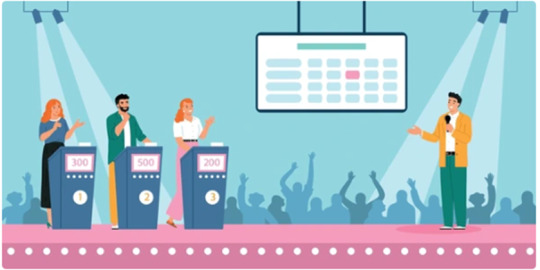
Each sort of hosting has advantages and disadvantages, and they are tailored to certain use cases and financial restrictions. We will now conclude by providing you with some advice on how to select the web hosting option that is most suitable for your requirements. Let's jump right in.
Web hosting—how does it work?
Web hosting providers provide storage and access for companies to host their websites online. Developing and hosting a website involves HTML, CSS, photos, videos, and other data. All of this must be stored on a strong Internet-connected server. A website domain is also needed to make your website public. It would be best if you bought a website domain with hosting so that when someone enters your domain in their browser, it is translated into an IP address that leads the browser to your website's files.
Best web hosting providers provide the infrastructure and services needed to make your website accessible to Internet consumers. Web hosting firms run servers that store your website's files and make them available when someone types in your domain name or clicks on a link. When website visitors click on the website or add its URL to their browser, your web server sends back the file and any related files. A web server displays your website in the browser.
VPS hosting: What is it?
VPS hosting, which stands for virtual private server hosting, is a type of hosting that falls somewhere in the center of shared hosting and dedicated hosting. Several virtual private server instances are hosted on a physical server, which is also referred to as the "parent." Each instance is only permitted to make use of a certain portion of the hardware resources that are available on the parent server. All of these instances, which function as unique server settings, are rented out by individuals. To put it another way, you are renting a separate portion of a private server.
The pricing for these plans vary, and in comparison to shared hosting, they provide superior benefits in terms of performance, protection, and the capacity to expand. Through the utilization of virtualization technology, a single server can be partitioned into multiple online versions. Each and every one of these instances functions as its very own independent and private server environment. By utilizing virtual private server (VPS) hosting, a company can have the same resource-rich environment as a dedicated server at a significantly lower cost.
There are distinct distinctions between virtual private servers (VPS) and dedicated servers, yet neither one is superior to the other. It is dependent on the requirements of your company as to which hosting environment would be most suitable for you and your team.
Dedicated hosting: What is it?
What exactly is fully controlled dedicated hosting? There is only one computer that belongs to you on a dedicated server, as the name suggests. You can handle every piece of hardware that makes up the server. These computers usually share a data center's network with nearby dedicated servers but not any hardware. Although these plans are usually more pricey than shared or VPS, they may offer better speed, security, and adaptability.
For example, if you need custom settings or certain hardware, this is particularly accurate. A business that uses dedicated hosting has its own actual server. The company utilizes the server's hardware and software tools exclusively, not sharing them with any other business. There are some differences between dedicated servers and VPS, but they work exactly the same. VPS creates a virtual separate server instance, which is the main difference. For business owners to have more control, speed, and security, truly dedicated server environments depend on physical legacy IT assets.
Cloud Hosting: What is it?
The term "cloud hosting" refers to a web hosting solution that can either be shared or dedicated to services. Instead of depending on a virtual private server (VPS) or a dedicated server, it makes use of a pool of virtual servers to host websites and applications. Resources are distributed among a number of virtual servers in a dedicated cloud environment, which is typically situated in a variety of data centers located all over the world. Multiple users share pooled resources on a single physical server environment, regardless of whether the environment is shared or cloud-based. Users are able to feel safe utilizing any of these environments despite the fact that they are the least secure of the two locations.
Therefore, cloud hosting is essentially a system that functions in small partitions of multiple servers at the same time. Having servers in the cloud also becomes advantageous in the event that servers become unavailable. When cloud hosting is compared to dedicated hosting, the case of dedicated servers experiencing an outage is significantly more dangerous because it causes the entire system to become unavailable. When using cloud servers, your system is able to switch to another server in the event that one of the servers fails.
There is no physical hardware involved in cloud servers; rather, cloud computing technology is utilized. Cloud web hosting is an option that can be considered financially burdensome. Considering that the cost of cloud server hosting is determined by utilization, higher-priced plans typically include greater amounts of storage, random access memory (RAM), and central processing unit (CPU) allocations.
By having the capacity to scale resources up or down in response to changes in user traffic, startups, and technology firms that are launching new web apps can reap the desired benefits. Cloud hosting provides rapid scalability, which is beneficial for applications that may confront unanticipated growth or abrupt spikes in traffic. When it comes to backing up data, cloud hosting offers a dependable environment. Data can be quickly restored from a cloud backup in the event of a disaster, hence reducing the amount of time that the system is offline.
How to choose the best web hosting?
When deciding between a dedicated, virtual private server (VPS), and cloud hosting, it is vital to understand your specific requirements and evaluate them in relation to your financial constraints. Making a list of the things that are non-negotiable and items on your wish list is a simple approach to getting started. From there, you should do some calculations to determine how much money you can afford on a monthly or annual basis.
Last but not least, you should initiate the search for a solution that provides what you require at the price that you desire. The use of a dedicated web server, for instance, might be beneficial if you have the financial means to do so and require increased security and dependability. On the other hand, if you are starting out and are not hosting a website that collects sensitive information, sharing hosting is a good choice to consider. If, on the other hand, the web host provides reliable support, a substantial amount of documentation, and a knowledge base in which you can get the majority of the answers to your inquiries, then the advantages of using that web host are far more significant.
Conclusion-
Dedicated, shared, virtual private server (VPS) and cloud hosting are all excellent choices for a variety of use cases. When it comes to aspiring business owners, bloggers, or developers, the decision frequently comes down to striking a balance between the limits of their budget and the requirements of performance and scalability. Because of its low cost, shared hosting can be the best option for individuals who are just beginning their journey into the realm of digital technology.
Nevertheless, when your online presence expands, you might find that the sturdiness of dedicated servers or the adaptability of virtual private servers (VPS) are more enticing to you. Cloud hosting, on the other hand, is distinguished by its scalability and agility, making it suitable for meeting the requirements of enterprises that are expanding rapidly or applications that have variable traffic.
When it comes down to it, your hosting option needs to be influenced by your particular objectives, your level of technical knowledge, and the growth trajectory that you anticipate. If you take the time to evaluate your specific needs, you will not only ensure that your website functions without any problems, but you will also position yourself for sustained success.

Dollar2host Dollar2host.com We provide expert Webhosting services for your desired needs Facebook Twitter Instagram YouTube
2 notes
·
View notes
Text
NVIDIA T4 GPU Price, Memory And Gaming Performance

NVIDIA T4 GPU
AI inference and data centre deployments are the key uses for the versatile and energy-efficient NVIDIA T4 GPU. The T4 accelerates cloud services, virtual desktops, video transcoding, and deep learning models, not gaming or workstation GPUs. Businesses use the small, effective, and AI-enabled T4 GPU from NVIDIA’s Turing architecture series.
Architecture
Similar to the GeForce RTX 20 series, the NVIDIA T4 GPU employs Turing architecture. Data centres benefit from the NVIDIA T4 GPU’s inference-over-training architecture.
TU104-based Turing GPU.
TSMC FinFET 12nm Process Node.
2,560 CUDA.
Mixed-precision AI workloads: 320 Tensor Cores.
No RT Cores (no ray tracing).
One-slot, low-profile.
Gen3 x16 PCIe.
Tensor Cores are the NVIDIA T4 GPU’s best feature. They enable high-throughput matrix computations, making the GPU perfect for AI applications like recommendation systems, object identification, photo categorisation, and NLP inference.
Features
The enterprise-grade NVIDIA T4 GPU is ideal for cloud AI services:
Performance and accuracy are balanced by FP32, FP16, INT8, and INT4 precision levels.
NVIDIA TensorRT optimisation for AI inference speed.
Efficient hardware engines NVENC and NVDEC encode and decode up to 38 HD video streams.
NVIDIA GRID-ready for virtual desktops and workstations.
It works with most workstations and servers because to its low profile and power.
AI/Inference Performance
The NVIDIA T4 GPU is well-suited for AI inference but not big neural network training. It provides:
Over 130 INT8 performance tops.
65 FP16 TFLOPS.
8.1 FP32 TFLOPS.
AI tasks can be processed in real time and at scale, making them ideal for applications like
Chatbot/NLP inference (BERT, GPT-style models).
A video analysis.
Speech/picture recognition.
Services like YouTube and Netflix use recommendation systems.
In hyperscale scenarios, the NVIDIA T4 GPU has excellent energy efficiency per dollar. Cloud providers like Google Cloud, AWS, and Microsoft Azure enjoy it.
Video Game Performance
Though not designed for gaming, developers and enthusiasts have studied the NVIDIA T4 GPU’s capabilities out of curiosity. Lack of display outputs and RT cores limits its gaming possibilities. But…
Some modern games with modest settings run at 1080p.
GTX 1070 and 1660 Super have similar FP32 power.
Vulkan and DirectX 12 Ultimate are not game-optimized.
Memory, bandwidth
Another important part of the T4 is its memory:
16 GB GDDR6 memory.
320 GB/s memory bandwidth.
Internet Protocol: 256-bit.
With its massive memory, the NVIDIA T4 GPU can handle large video workloads and AI models. Cost and speed are balanced with GDDR6 memory.
Efficiency and Power
The Tesla T4 excels at power efficiency:
TDP 70 watts.
Server fan-dependent passive cooling.
Use PCIe slot power; no power connectors.
Its low power usage makes it useful in busy areas. Installing multiple T4s in a server chassis can solve power and thermal difficulties with larger GPUs like the A100 or V100.
Advantages
Simple form factor with excellent AI inference.
Passive cooling and 70W TDP simplify infrastructure integration.
Comprehensive AWS, Azure, and Google Cloud support.
Its 16 GB GDDR6 RAM can handle most inference tasks.
Multi-precision support optimises accuracy and performance.
Compliant with NVIDIA GRID and vGPU.
Video transcoding and AV1 decoding make it useful in media pipelines.
See also Intel Arc A770 GPU: Ultimate Gameplay Support.
Disadvantages
FP32/FP64 throughput is too low for large deep learning model training.
It lacks display outputs and ray tracing, making it unsuitable for gaming or content creation.
PCIe Gen3 only (no 4.0 or 5.0 connectivity).
In the absence of active cooling, server airflow is crucial.
Limited availability for individual users; frequently sold in bulk or through integrators.
One last thought
The NVIDIA T4 GPU is tiny, powerful, and effective for AI-driven data centres. Virtualisation, video streaming, and machine learning inference are its strengths. Due to its low power consumption, high AI throughput, and wide compatibility, it remains a preferred business GPU for scalable AI services.
Content production, gaming, and general-purpose computing are not supported. The NVIDIA T4 GPU is perfect for recommendation systems, chatbots, and video analytics due to its scalability and affordability. Developers and consumers may have more freedom with consumer RTX cards or the RTX A4000.
#NVIDIAT4GPU#T4GPU#NVIDIAT4price#NVIDIAGPUT4#T4NVIDIA#NVIDIAT4tesla#technology#technews#technologynews#news#govindhtech
1 note
·
View note
Text
Abstract This article is going to discuss the concept of virtualization its history and the problems that this technology solves in the society. Furthermore, it is going to discuss the advantages and disadvantages of virtualization, impacts of virtualization in real life situations, other competitive technologies, latest features of virtualization and its cost. Introduction Virtualization is one of the technologies that are applied in the field of information technology. Sharing of network resources such as bandwidth has been possible with the advent of this technology. The efficiency of information processing, storage and delivery to the targeted clients has also improved tremendously. The cost of using this technology still remains a challenge for most organizations in the corporate world. History of virtualization The concept of virtualization was developed for the first time by IBM in the early 1960s in order to fully utilize the mainframe hardware by partitioning them logically into virtual machines. These partitions created in the mainframe computers will enable them to perform multiple tasks and applications at the same time. In 1960s, mainframe computers was expensive, this prompt IBM to look for a way to fully utilize its resources. Between 1980s and 1990s, desktop computing and x86 servers was made, as a result of this, virtualization technology was discarded finally. Client-server applications and emergence of operating systems such as Linux and Windows change server computing to be inexpensive. Emergence of this new technology came up with new challenges like high maintenance and management cost of machines, high cost of infrastructure, and insufficient failure and disaster protection that push for the invention of virtualization for x 86 platforms (Harrisdy, 2005). Virtualization of x86 significantly improves efficiency and bring down the overall cost of information technology services. In 1990, VMWare were invented virtualization for x86 architecture to solve the new problems that later emerged. In mid 1999, VMWare introduced virtualization solution that changes x 86 systems into a complete isolated shared hardware infrastructure. The virtualization technology gives a chance of running several operating systems in one computer that includes Windows, Linux, and others. The numbers of virtual machines that can be run in one computer rely on the specification of the hardware. Give that virtualization software is run by OS like a common application; this will give a chance to speedily replace a virtual machine hence raising the availability of services throughout the data center. Read the full article
0 notes
Text
Do you want to test website in different browsers? Browser check is absolutely must for testing your website looks consistent in different browsers. We have shortlisted a list of best tools that can help you with cross browser compatibility of your website. Multiple browser testing is not a easy task. Cross-browser testing solutions make it easy for developers and designers to ensure their website always looks and operates as it should on a variety of browsers and mobile devices. Today's users have the option of browsing websites on many platforms and system configurations so these tests get more and more complicated. In addition to operating systems and devices, there are dozens of popular versions of browsers, not all of which may render HTML, CSS and JavaScript the same way. Therefore you need a cross-browser testing solution to quickly compare and test websites in different systems and identify incompatibilities. In this article I want to show you six popular cross-browser testing solutions and their advantages and disadvantages. BrowseEmAll BrowseEmAll is a desktop application which includes desktop browser and mobile browser simulators, automated analytics, screenshots and side-by-side compatibility testing. It is a downloadable program that runs off your local machine. Once launched, users can select their resolution and their browser and will then be able to live test their website within that environment without any server side component. Developer tools can be launched alongside the website to inspect elements and correct any layout issues. BrowseEmAll can be used both on production environments and locally hosted websites. Mobile devices are available not just based on the operating system and browser but also based on the device specification itself. A variety of tablets and popular phones are available and the program is updated on a regular basis to include new browsers and devices. Screenshots can be taken on a multitude of desktops and mobile devices and then compared to each other to identify layout problems. Like the live testing the screenshots are generated directly on the local device without any server side interaction. Up to four browsers can be compared side-by-side where user interaction, form inputs and scrolling is synchronized scroll the compared browsers. The built-in compatibility tester will go through a websites's code to automatically highlight any potential issues in compatibility, which can then be adjusted. BrowseEmAll is available on Windows (you can signup for the OS X and Linux beta) as a one off purchase including 1 year of update and maintenance. Support renewal starts at low price. Please note that the author of this article is also the founder of BrowseEmAll. Browserling As a live, interactive cross-browser testing solution, Browserling supports Internet Explorer, Firefox, Chrome, Opera and Safari (up until 5.1). Developers load up their website and can immediately see how it will look in their chosen browser version. Browserling does not use an emulator or other form of simulation; instead, they run the selected browser in a virtual machine. This makes their results very accurate. As a HTML5 solution which runs directly in the browser, Browserling also works easily on any system. Testing can be saved in screenshots and a video recording feature is being worked on. Browserling can be used for free on a limited basis by developers who want to test it out first. The free version of Browserling is time limited and offers all of Browserling's emulations except for a variety of versions of Internet Explorer. Browserling's major advantage is that it's extremely simple to use: just type in a URL and then click on the relevant browser. While Browserling is great for desktop browser testing it currently does not support mobile devices. The paid version of Browserling is one of the most affordable tools available and starts at low monthly price. CrossBrowserTesting.com Offering live
testing through a comprehensive online service, CrossBrowserTesting supports automated screenshots, testing pages hosted on localhost, a variety of mobile platforms and the ability to retain snapshots and video. Through its authentication services, CrossBrowserTesting can be used to test websites that are behind login gateways, making it easier for developers to test areas of their site that may not be open to other cross-browser testing solutions. CrossBrowserTesting supports all the major browsers and mobile operating systems. With over 100,000 customers, it is one of the most popular cross-browser testing services available today. It is fast and comprehensive and there is a free trial available for developers who want to try before they buy. The service is additionally very easy to use; developers just choose their operating system and their browser and then enter their URL. The website is then displayed, within the selected virtualized environment. Automated screenshot tests can be conducted and websites can be live tested with or without plugins like Flash to ensure complete compatibility regardless of a user's system configuration. Both monthly and yearly subscription plans are available on a tiered payment structure starting a low monthly payment. BrowserStack With BrowserStack developers are able to automate and streamline their cross-browser compatibility tests. BrowserStack gives developers a choice of operating systems, browsers and mobile emulators, and the ability to run automated tests and live debugging sessions. As a cloud-based service, BrowserStack can be used nearly on every device where you can run a modern browser. It let's you quickly generate screenshots of a website's layouts on a multitude of operating systems to identify any layout issues and inconsistencies. All tests through BrowserStack are run through real browsers and official mobile emulators, ensuring accuracy. Local and live servers can be tested and debugging tools are included in the service for developers who want to test in a live environment. BrowserStack is one of the most popular cross-browser compatibility tools available and is used by a variety of large and international businesses. BrowserStack is an affordable option billed on a monthly subscription basis. Browsershots As a free, simple tool, Browsershots allows developers to generate screenshots of their website in a huge combination of systems and browsers.Simply select which systems they want to get their website screenshots on and then enter in their URL. Browsershots supports Linux, Windows, Mac and BSD -- it's one of the only web compatibility and platform design tools that supports all four platforms. It's also entirely free, though premium accounts are available for developers who want to keep their images and don't want to wait in the queue for a longer period of time. Browsershots is the fastest, easiest and cheapest way to quickly retrieve a screenshot for a particular operating system and browser. But there are still some downsides. As a completely web-based service, Browsershots only supports websites that are already live. Also Browsershots does not support mobile devices and it only takes screenshots -- it doesn't provide any live testing. Further, the queues can be very long; developers can expect to wait anywhere between ten to forty minutes to get their screenshots, especially for older Internet Explorer versions. As mentioned above Browsershots is free to use. To avoid longer wait times a premium account can be purchased for a monthly subscription. MultiBrowserViewer An all-in-one desktop-based tool, MultiBrowserViewer installs on a developer's machine and allows for live testing of websites both in production environments and hosted locally. MultiBrowserViewer includes standalone virtualized browsers, standalone mobile browsers and emulators to provide access to a wide variety of environments. The virtualized browsers are quite accurate but the software does not support live testing for other operating systems.
MultiBrowserViewer also offers a variety of development tools, such as HTML validation, auto-correction, and spell check. It is available in five languages and is one of the few cross browser compatibility programs that can be used offline. The program itself is only available for Windows and includes a cloud based service to generate screenshots in various environments. MultiBrowserViewer offers an annual licensing structure and support renewal at low cost. Summary All six of the tools listed above will be valuable additions to a developer's testing arsenal. They are also all available for free trials or offer free services, so that developers can test them all out and determine which is the best option for them. In the end testing needs can be very different based on the environment and so we cannot declare any tool the best one in absolute terms. Daniel Herken is the author of the free cross browser development handbook and head of development at the cross browser testing tool BrowseEmAll. He currently lives in Augsburg (Germany) and loves to chat about browsers, mobile devices and web development.
0 notes
Text
Angular vs React: What to Choose in 2025?
With the constantly evolving web development landscape, selecting the best front-end framework is vital. Of the top options, Angular and React have been on the cutting edge for many years. Which one is the best option for 2025? Both have strengths and weak points, and the correct option will depend on your specific project's requirements. This article will discuss their advantages and disadvantages and other important aspects to take into consideration before making a choice.
What is Angular?
Angular is a fully-fledged front-end framework that was developed and is managed by Google. The framework is built on TypeScript. platform that is structured and has an opinionated method, which makes it an excellent choice for business-level applications.
What is React?
React in contrast is an JavaScript library that was developed by Facebook. It is mostly utilized to create interactive user interfaces that use components-based architecture. In contrast to Angular, React is more flexible and lets developers incorporate third-party libraries with ease.
Key Differences Between Angular and React
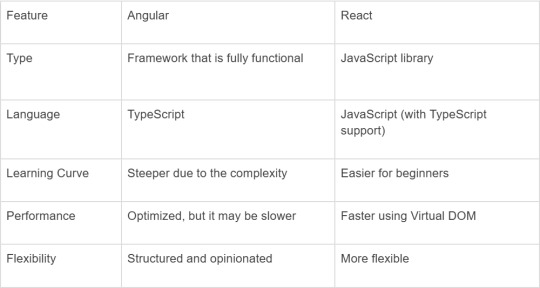
Advantages of Angular
Comprehensive Framework Angular offers everything you need to build sophisticated applications, including integrated route routing, dependency injection and form handling.
Two-Way Data Binding This feature makes sure that any change made in the user interface will be immediately visible in the model, and reversed.
Secure security: Angular offers built-in security features such as DOM Sanitization, which makes it a safe choice.
Business-Grade Service: The largest businesses are more likely to use Angular because of its structured approach and the support that is long-term from Google.
Modular Development Modular Development: The modular design aids in organizing code effectively, making huge projects easier to manage.
Advantages of React
Virtual DOM to speed up performance React makes use of a Virtual DOM that makes rendering quicker and faster.
React is a Component Based Architecture. It facilitates reuse, which makes development more efficient and more flexible.
Flexibility In contrast to Angular, React is less than a skeptic and allows developers to choose their own libraries and tools.
Strong Community and Ecosystem with a huge developers' community React provides extensive assistance from 3rd party vendors as well as a broad variety of libraries.
SEO-Friendly: React apps perform better in SEO since they can support Server-side rendering (SSR) with frameworks such as Next.js.
When to Choose Angular?
It is recommended to use Angular If:
You are creating a massive enterprise application that needs a structured framework.
Your project requires high security and robust built-in security features.
You like TypeScript and you require an unambiguous framework and guidelines.
You're looking for a comprehensive package that covers everything from state management to routing without having to rely on libraries from outside.
You are looking for an Angular Course to master TypeScript-based development with a well-structured framework.
When to Choose React?
React is a better option If:
You must design a light, fast and user-friendly interface.
You want a more flexible approach and would like the ability to combine and mix different third-party libraries.
Your project needs to be highly efficient thanks to React's virtual DOM.
You are creating an application with a single page (SPA) or a progressive web application (PWA).
You're looking to make use of the server-side rendering (SSR) using Next.js to improve SEO.
Final Verdict: Angular or React in 2025?
The two Angular and React both are effective in their own way. Your decision should be based on the needs of the project as well as the team's expertise and the long-term objectives.
If you're developing an extensive, complex system that has strict guidelines, Angular is the better choice.
If you require flexibility in your application, speed, and a flourishing ecosystem React is the best way to take.
The bottom line is that both technologies will continue to advance and being aware of the latest developments will allow you to make informed decisions for 2025 and beyond.
Which do you prefer? Let us know your thoughts in the comments below!
0 notes
Text
React Native vs React JS: Choosing the Right Technology for 2024
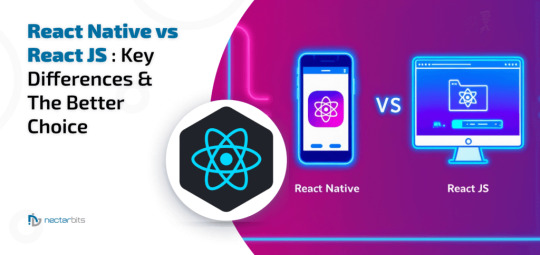
What is React JS?
React JS is a JavaScript library designed by Facebook for creating responsive and dynamic web interfaces. It employs a component-based architecture and a virtual DOM, making web applications fast and efficient.
Advantages:
SEO-Friendly: Its server-side rendering enhances search engine visibility.
Rich Ecosystem: Offers a vast array of libraries and tools.
Reusable Components: Ensures consistent and maintainable user interfaces.
Disadvantages:
Steeper learning curve for beginners.
Requires constant updates due to its rapid evolution.
What is React Native?
React Native is a framework from Facebook that enables the development of cross-platform mobile apps using JavaScript and React. Unlike hybrid apps, React Native directly translates components into native widgets, delivering near-native performance.
Advantages:
Cross-Platform Development: A single codebase supports both iOS and Android.
Hot Reloading: Instantly preview changes without recompiling the entire application.
Native Performance: Delivers performance akin to fully native apps.
Disadvantages:
Limited compatibility with some third-party libraries.
Struggles with performance in apps requiring heavy animations or computations.
When to Choose React JS
Web-Centric Projects: Ideal for web browsers and complex web interfaces.
SEO Needs: React JS excels in applications where search engine optimization is a priority.
When to Opt for React Native
Mobile Application Development: Tailored for mobile platforms like iOS and Android.
Cross-Platform Consistency: Unified codebases simplify maintenance.
Rapid Development: Features like hot reloading expedite the process.
Final Thoughts
Deciding between React JS and React Native depends on your project’s requirements. For web apps, React JS offers robust solutions. For mobile apps, React Native provides cross-platform flexibility.
For expert guidance tailored to your needs, visit Nectarbits to learn how our developers can bring your vision to life.
Read more : React Native vs React JS: Which One to Choose in 2025?
1 note
·
View note
Text
Affordable and Reliable Shared Web Hosting Options in San Antonio: A Local Business Guide
In today's digital-first world, having a website is essential for businesses of all sizes. For small and medium-sized businesses in San Antonio, shared web hosting is an ideal choice due to its affordability, ease of use, and low-maintenance requirements. This article will cover the basics of shared web hosting, its advantages and disadvantages, essential features to look for in a hosting provider, and how choosing the right hosting service can impact your business's online presence.
What is Shared Web Hosting?
Shared web hosting is a type of hosting where multiple websites reside on a single server, sharing resources such as disk space, bandwidth, and processing power. This arrangement allows hosting providers to keep costs low, making shared hosting one of the most affordable ways to host a website. Shared hosting is popular among small businesses, personal websites, and startups with moderate traffic.
While shared hosting is cost-effective, it has some limitations, such as reduced control over server configurations and potential performance impacts from high-traffic websites sharing the same server. Despite these limitations, shared hosting remains a popular choice due to its affordability and simplicity.
Benefits of Shared Web Hosting for San Antonio Businesses
Cost-Efficiency: Shared hosting plans are generally much more affordable than other hosting options like dedicated servers or virtual private servers (VPS). This makes it accessible for small businesses, startups, and individuals working with a limited budget.
Ease of Use: Shared hosting providers often include user-friendly control panels (such as cPanel or Plesk) that make managing your website easy, even if you have limited technical knowledge. Common tasks like creating email accounts, managing domains, and installing applications can be done with just a few clicks.
Low Maintenance: With shared hosting, the provider takes care of server maintenance, updates, and security, so you can focus on running your business without worrying about backend technicalities.
Scalability: Most shared hosting plans allow you to upgrade as your website grows. You can start with a basic shared hosting plan and switch to a higher tier, VPS, or dedicated server if you need more resources down the road.
SEO Benefits for Local Businesses: A local hosting provider or one with nearby data centers can improve loading speeds for San Antonio visitors. Faster load times create a better user experience, which can benefit your local SEO efforts.
Important Factors to Consider When Choosing a Shared Hosting Provider
When selecting a shared hosting provider, it's essential to consider factors that will impact your website's performance, security, and support. Here are some key elements to keep in mind:
Reliability and Uptime: A high uptime guarantee (99.9% or higher) is crucial. Frequent downtime can lead to lost traffic, reduced customer trust, and a negative impact on your search engine rankings. Look for providers with a reputation for reliability.
Customer Support: Strong customer support can be a lifesaver when you encounter technical issues. Check for providers that offer 24/7 support and multiple contact options, including live chat, email, and phone support, to ensure you can get help when you need it.
Bandwidth and Storage: The amount of storage and bandwidth offered by your hosting plan should match your website’s needs. For smaller websites with basic functionality, a standard amount of storage and bandwidth should be sufficient, but if you have media-rich content or anticipate high traffic, you may need a plan with more generous allocations.
Security Features: Security is vital, especially on shared hosting environments where multiple websites share the same resources. Look for essential security features like SSL certificates, firewall protection, D DoS protection, regular backups, and malware scanning to keep your website safe.
Control Panel: A user-friendly control panel (like c Panel) simplifies website management tasks and makes it easy to set up email accounts, manage domains, and install software like Word Press. Choose a provider with a control panel that suits your skill level and preferences.
Data Center Location: The physical location of your hosting provider’s data centers can affect your website’s load times. A hosting provider with data centers in or near Texas can offer faster speeds for San Antonio-based visitors, improving the overall user experience.
Tips for Maximizing Shared Hosting Performance
If you choose shared hosting, there are several steps you can take to optimize your website’s performance:
Optimize Website Content: Use optimized images, efficient code, and caching techniques to reduce load times. Content delivery networks (CDNs) can also help deliver content faster to users, even on shared hosting.
Monitor Resource Usage: Keep an eye on your website’s bandwidth and storage usage to ensure you’re within your plan’s limits. High resource usage can slow down your website or even lead to temporary suspension if limits are exceeded.
Use Lightweight Themes and Plugins : If you’re using a CMS like WordPress, opt for lightweight themes and plugins that don’t consume excessive resources. Avoid bloated themes with too many built-in features, as these can slow down your website.
Enable Caching: Many hosting providers offer caching options to improve website speed by storing copies of your website’s content. Caching reduces the load on the server, allowing for faster load times.
Perform Regular Backups: Even though many shared hosting providers offer backups, it’s good practice to maintain your own backup schedule. Regular backups protect your data in case of unexpected issues, enabling you to restore your website quickly if needed.
Conclusion
For San Antonio businesses, shared web hosting is a cost-effective and practical solution for establishing an online presence. By carefully selecting a provider that offers reliable uptime, strong security features, and responsive customer support, you can create a website that meets the needs of your local audience without breaking the bank.
Shared hosting may have limitations, but for small to medium-sized businesses with moderate traffic, it provides an ideal starting point. With the option to upgrade as your business grows, shared hosting allows for flexibility without a significant upfront investment. By optimizing your website’s performance and selecting a provider with data centers near Texas, you can improve load times for San Antonio visitors, making a positive impact on user experience and local SEO.
In a city as dynamic as San Antonio, having a well-performing website can help you connect with your audience and build a strong local reputation. Whether you’re launching a new business or expanding an existing one, shared web hosting can support your digital presence and help your business thrive in the competitive online landscape.
0 notes
Text
Dedicated vs. Non-Dedicated Servers in Ark: A Comprehensive Comparison
Ark: Survival Evolved offers a vast and immersive world filled with dinosaurs and prehistoric creatures. To fully enjoy this experience, many players choose to host their own servers. This gives them greater control over the gameplay, allowing for customization of rules, settings, and mods. When deciding on a server, one of the most important factors to consider is whether to opt for a dedicated or non-dedicated server. This article delves into the key differences between a dedicated server vs non dedicated ark in the popular survival game, Ark: Survival Evolved. It explores factors such as performance, customization, control, and cost to help you determine which server type best suits your gaming needs and preferences. Discover the advantages and disadvantages of each option to make an informed decision.
Understanding Dedicated Servers
A dedicated server is a physical or virtual machine that is solely allocated to a single instance of a game or application. In the context of Ark, a dedicated server is a machine that runs the game exclusively, without sharing resources with other applications or users. This provides several advantages:
Performance: Dedicated servers offer superior performance compared to non-dedicated servers. With exclusive access to hardware resources, dedicated servers can handle larger player counts, complex mods, and demanding gameplay scenarios without experiencing lag or frame rate drops. Customization: Dedicated servers provide unparalleled customization options. Administrators can fine-tune various aspects of the gameplay, including difficulty settings, rates of experience and resource gathering, and even the behavior of dinosaurs. This allows for the creation of unique and tailored gaming experiences. Control: Dedicated servers give administrators complete control over the server environment. They can manage player permissions, enforce rules, and handle any issues that may arise. This level of control is essential for maintaining a stable and enjoyable gaming experience. Stability: Dedicated servers are generally more stable than non-dedicated servers. Since they are not sharing resources with other applications, they are less susceptible to crashes or performance fluctuations.
Understanding Non-Dedicated Servers
A non-dedicated server is a server that runs on a personal computer or gaming console. Unlike dedicated servers, non-dedicated servers share resources with other applications running on the same machine. This has several implications:
Performance: Non-dedicated servers can experience performance issues, especially when the host's computer is under heavy load. This can lead to lag, frame rate drops, and other gameplay disruptions. Customization: While non-dedicated servers offer some customization options, they are generally more limited than dedicated servers. The extent of customization depends on the specific hosting platform or game client being used. Control: Administrators of non-dedicated servers have less control over the server environment compared to dedicated servers. They may not have the same level of access to server settings or the ability to manage player permissions as effectively. Stability: Non-dedicated servers can be less stable than dedicated servers, as their performance is influenced by the overall system stability of the host computer.
Factors to Consider When Choosing a Server Type
When deciding between a dedicated and non-dedicated server for Ark, several factors should be considered:
Budget: Dedicated servers typically require a higher initial investment compared to non-dedicated servers. However, in the long run, they can be more cost-effective due to their superior performance and stability. Player Count: If you anticipate a large number of players on your server, a dedicated server is essential to ensure smooth gameplay. Non-dedicated servers may struggle to handle high player counts, leading to performance issues. Modding: If you plan to use mods on your server, a dedicated server is recommended. Mods can be resource-intensive, and a dedicated server can handle them more effectively. Customization: If you want to have complete control over your server's settings and gameplay, a dedicated server is the way to go. Non-dedicated servers offer limited customization options. Technical Expertise: Managing a dedicated server requires some technical knowledge. If you are not comfortable with server administration, you may want to consider a non-dedicated server or a managed dedicated server service. Discover the comparison of cyberpanel vs cpanel and decide which is best for your online needs.
Conclusion
The choice between a dedicated and non-dedicated server for Ark ultimately depends on your specific needs and preferences. Dedicated servers offer superior performance, customization, control, and stability, but they come at a higher cost. Non-dedicated servers are more affordable but may experience performance issues and have limited customization options. By carefully considering the factors discussed in this article, you can make an informed decision and select the server type that best suits your gaming experience.
#dedicated vs non dedicated server ark#ark dedicated vs non dedicated#dedicated server vs non dedicated ark#ark difference between dedicated and non dedicated
0 notes
Text
How many types of operating systems are working?

Whether it is a desktop or laptop computer, a smartphone or a video game system, every modern computer needs an operating system. That is the core software on the computer that sits between application software and the hardware, distributing memory and computing resources to apps, managing files and enforcing security rules.
The most common operating systems at best engineering colleges in Jaipur are Microsoft Windows, Apple macOS, Linux, Android and Apple's iOS.
Types of operating systems
1. Batch OS
The batch operating system does not have a direct link with the computer. A different system divides and allocates similar tasks into batches for easy processing and faster response.
The batch operating system is appropriate for lengthy and time-consuming tasks. To avoid slowing down a device, each user prepares their tasks offline and submits them to an operator. The advantages and disadvantages of using a batch operating system include:
2. Time-sharing or multitasking OS
The time-sharing operating system, also known as a multitasking OS, works by allocating time to a particular task and switching between tasks frequently. Unlike the batch system, the time-sharing system allows users to complete their work in the system simultaneously.
It allows many users of topengineering colleges in Jaipur to be distributed across various terminals to minimize response time. Potential advantages and disadvantages of time-sharing operating systems include:
3. Distributed OS
This system is based on autonomous but interconnected computers communicating with each other via communication lines or a shared network. Each autonomous system has its own processor that may differ in size and function. A distributed operating system serves multiple applications and multiple users in real time. The data processing function is then distributed across the processors.
4. Network OS
Network operating systems are installed on a server providing users with the capability to manage data, user groups and applications. This operating system enables users to access and share files and devices such as printers, security software and other applications, mostly in a local area network.
5. Real-time OS
Real-time operating systems provide support to real-time systems that require observance of strict time requirements. The response time between input, processing and response is tiny, which is beneficial for processes that are highly sensitive and need high precision for the students of best BTech colleges Jaipur.
These processes include operating missile systems, medical systems or air traffic control systems, where delays may lead to loss of life and property. Real-time operating systems may either be hard real-time systems or soft real-time systems. Hard real-time systems are installed in applications with strict time constraints.
The system guarantees the completion of sensitive tasks on time. Hard real-time does not have virtual memory. Soft real-time systems do not have equally rigid time requirements. A critical task gets priority over other tasks.
6. Mobile OS
Mobile operating systems run exclusively on small devices such as smartphones, tablets and wearables. The system combines the features of a personal computer with additional features useful for a handheld device.
Mobile operating systems start when a device is powered on to provide access to installed applications. Mobile operating systems also manage wireless network connectivity. Potential advantages of mobile operating systems include Most systems are easy for users to learn and operate. Some systems are not user-friendly.
Examples of mobile operating systems include Android OS, Apple and Windows mobile OS.
7. Microsoft Windows
Created by Microsoft, Microsoft Windows is one of the most popular proprietary operating systems for computers in the world for the students of private engineering colleges Jaipur. Most personal computers come preloaded with a version of Microsoft Windows. One downside of Windows is that compatibility with mobile phones has been problematic.
8. Apple iOS
Apple iOS from Apple is used on smartphones and tablets manufactured by the same company. Users of this system have access to hundreds of applications. The operating system offers strong encryption capabilities to control unauthorized access to users' private data.
9. Google Android
Android from Google is the most popular operating system in the world. It's mainly used on tablets and smartphones. It also runs on devices made by other manufacturers. Users have access to numerous mobile applications available on the Google Play Store.
10. Apple macOS
Developed by Apple for the students of best private engineering college in Jaipur, this proprietary operating system runs on the manufacturer's personal computers and desktops. All Apple and Macintosh computers come equipped with the latest version of macOS, previously known as OS X systems. The ability to prevent bugs and fend off hackers make Apple operating systems popular with their users.
11. Linux
Created by the Finnish programmer Linus Torvalds, Linux is today developed by programmer collaborators across the world who submit tweaks to the central kernel software. Linux is popular with programmers and corporate servers. It is available for free online.
Source: Click HereBest Engineering College in Jaipur
#best btech college in jaipur#top engineering college in jaipur#best engineering college in rajasthan#best btech college in rajasthan#best private engineering college in jaipur#best engineering college in jaipur
0 notes
Text
NordVPN Review
NordVPN is one of the most popular VPN services on the market, known for its robust security features, extensive server network, and user-friendly interface. After using NordVPN extensively, here’s a detailed review of its advantages and disadvantages, along with some scores in key areas.
Advantages:
1. Security and Privacy: 5/5
Strong Encryption: NordVPN uses AES-256 encryption, which is the industry standard and virtually unbreakable.
No-Logs Policy: The company has a strict no-logs policy, meaning they don’t track or store your online activities.
Double VPN and Onion Over VPN: These features add an extra layer of security by routing your traffic through multiple servers or the Tor network.
CyberSec Feature: This built-in feature blocks ads and protects against malware, enhancing your online security.
2. Server Network: 4.5/5
Extensive Coverage: With over 5,500 servers in 60 countries, NordVPN offers broad global coverage, ensuring fast and stable connections.
Specialty Servers: NordVPN offers servers optimized for specific tasks like P2P file sharing, double encryption, and accessing content in heavily restricted regions.
3. Speed: 4/5
Fast Connections: NordVPN generally offers fast connection speeds, especially on nearby servers. However, some servers may slow down depending on the location and time of day.
NordLynx Protocol: This protocol, based on WireGuard, improves speed and performance, especially for streaming and downloading.
4. Ease of Use: 4.5/5
User-Friendly Interface: The app is easy to navigate, with simple options for selecting servers and enabling security features.
Multi-Platform Support: NordVPN is available on various platforms, including Windows, macOS, Android, iOS, and even some smart TVs and routers.
Quick Connect: The Quick Connect feature automatically connects you to the best server based on your location and needs.
5. Streaming and Torrenting: 4.5/5
Bypasses Geo-Restrictions: NordVPN is effective at unblocking streaming services like Netflix, Hulu, and BBC iPlayer, allowing access to region-locked content.
P2P-Friendly: The VPN supports P2P traffic on dedicated servers, making it a good choice for torrenting.
Disadvantages:
1. Price: 3.5/5
Higher Cost: Compared to some other VPNs, NordVPN can be on the pricier side, especially if you opt for shorter subscription plans. However, they frequently offer discounts on longer-term plans.
No Free Trial: There’s no free version available, only a 30-day money-back guarantee, which might be a downside for those who prefer trying before buying.
2. Connection Drops: 3.5/5
Occasional Drops: While generally stable, there can be occasional connection drops, especially when switching between servers or using certain features like Double VPN.
Kill Switch Activation: If the connection drops, the kill switch feature activates, which is good for security but can be inconvenient if you’re in the middle of a task.
3. Limited Advanced Features: 4/5
No Split Tunneling on All Platforms: While NordVPN offers split tunneling, it’s not available on all platforms, which may be a limitation for some users.
Limited Configuration Options: Advanced users might find the configuration options somewhat limited compared to other VPNs that offer more customization.
Final Thoughts:
NordVPN is a top-tier VPN service that excels in security, privacy, and ease of use. Its extensive server network and specialty servers make it a versatile choice for a wide range of online activities, from streaming and torrenting to browsing securely. While it’s slightly more expensive and has occasional connection issues, the overall experience is positive, making it a solid investment for those looking to protect their online privacy.
Score Breakdown:
Security and Privacy: 5/5
Server Network: 4.5/5
Speed: 4/5
Ease of Use: 4.5/5
Streaming and Torrenting: 4.5/5
Price:3.5/5
Overall Rating: 4.5/5

0 notes
Text
How to Hire Dedicated ReactJS Developers?
Hire the right ReactJS developers with simple steps.
ReactJS has become the most popular JavaScript library for building interactive user websites. This popularity has created a huge demand for ReactJS developers. Thus, businesses want to hire the right ReactJS developers to scale quickly.
However, finding a skilled ReactJS developer is challenging and time-consuming. So, to help you save your efforts, we have created this guide to help you hire professional ReactJS developers for your next project.
Why Choose ReactJS?
ReactJS is a commonly and widely adopted JavaScript library for building interactive user interfaces and dynamic web experiences. Top brands like Netflix, Facebook, Instagram, and others use ReactJS capabilities to make a significant difference.
Some notable features are-

Component-based architecture
Virtual DOM
Declarative syntax
Server-side rendering
Large ecosystem
Trends making ReactJS popular-
WebAssembly for faster computations
Better server-side rendering for improved performance and SEO
Improved state management libraries like Recoil
These are the trends reshaping the future of Reactjs, and making it unique than others.
Skills and Responsibilities of a ReactJS Developer
You must find the right developer with the right skills to fulfill each responsibility.
Write clean, efficient code using ReactJS and related tools.
Work with designers to create a consistent UI.
Connect with backend systems to display data.
Test the app thoroughly to catch bugs.
Optimize for speed, scalability, and accessibility.
Stay updated on ReactJS and industry trends.
Skills vary depending on their experience level. Here's a simplified overview of their skills.

4 Simple Steps to Hire a Reactjs Developer
If you want to hire ReactJS developers, follow these simple steps and find the top Reactjs talents easily.
Set our budget and business requirements
Whether you are a startup or an enterprise looking to hire Reactjs developers to speed up developing your dynamic websites and building applications, you must set your business requirements and budget expectations.
It will help you find relevant Reactjs developers with the right experience and skills. You will know what type of experience it will require to fulfill your business goals, so you will look in that direction and interview the right candidate.
Hiring a bad developer can impact your business brand negatively. Start by
Define your project goals
What is your budget?
Project deadlines and expectations
What skills do you require?
Define engagement model- outsourcing or in-house Reactjs developers
Explore different engagement models and understand if you want to hire from an outsourcing company like OnGraph or need full-time Reactjs Development Services committed throughout each development phase.
Both models have their advantages and disadvantages and the choice completely depends on your project needs and specifications.
Test Technical assessments
A strong technical background and understanding of job requirements are essential. General interview questions and tests can be misleading, favoring candidates who aren't genuinely skilled.
Our recommendation: Implement project-based assessments to evaluate potential hires effectively. Technical assessments for ReactJS developers assess proficiency and problem-solving abilities with the framework. This approach allows you to observe their problem-solving approach and assess their ability to devise action plans to tackle tasks.
Assess your best candidate
After technical assessments, conduct a non-technical interview to understand the candidate better. Here's a checklist for selecting the best candidate.
ReactJS Experience: Prioritize developers experienced with ReactJS, especially on projects similar to yours. Assess their proficiency with React components, state management, and the overall ecosystem.
Knowledge of Related Technologies: Look for familiarity with technologies like Redux, GraphQL, and NodeJS commonly used alongside ReactJS.
Portfolio: You must review a developer's portfolio to understand their working style and project management abilities, skills, and experience.
Communication Skills: They must be able to communicate and collaborate effective with cross-functional teams to understand and explain project requirements.
Problem-Solving Skills: Seek ReactJS developers who can think creatively and solve complex challenges. Ask about their past problem-solving experiences.
Culture Fit: Prioritize candidates who align with your company values for effective teamwork and engagement.
Where Should You Look to Hire a ReacJS Developer?
When choosing where to hire a ReactJS developer, look for all possible platforms to ensure you choose the best.

Hire ReactJS Developers with OnGraph
You can hire top ReactJS developers at reasonable rates. Knowing where to look is key. Need to onboard in under two weeks?
Contact us. Partner with OnGraph for globally fluent English-speaking remote developers in convenient time zones, meeting all your requirements. We find and vet candidates to speed up your hiring. Hire faster and better with OnGraph!
Hire React JS Developers with OnGraph to create dynamic web apps that meet the changing needs of the online world. Our expertise in building responsive interfaces and optimizing performance makes them essential for success in web development.
Content Source URL: https://telegra.ph/How-to-Hire-Dedicated-ReactJS-Developers-09-02
0 notes